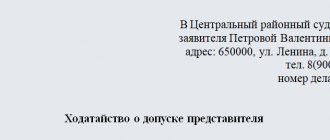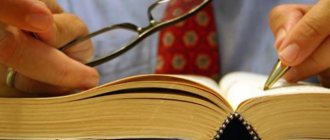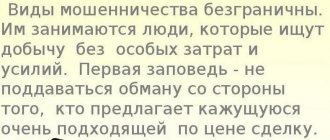An order is a judicial act to collect a debt. It is issued by a magistrate at the request of the creditor (claimant). This action takes place in a simplified manner and without a trial. That is, no debate between the parties with wringing of hands in the courtroom. With the received order, the debtor can immediately contact the bailiffs to demand compensation for the debt.
The bailiff has the right to initiate enforcement, seizure, and sale of assets. For the defendant, these claims may come as a surprise unless, of course, he has received a copy of the document.
Having learned about the beginning of debt collection, you can find the court order by its number or by the name of the defendant. This can be done via the Internet, by searching the FSSP materials, or in the magistrate’s court. Read more about this in our material.
Features of posting court acts on the Internet
More details about the features of posting information on court decisions can be found in Art. 15 FZ-262. Thus, the law strictly regulates the period for publication of judicial acts: no more than 30 days from the date of the final decision. We'll talk about exceptions later.
How can a non-participant in the process find out the court's decision ? Just like the participants in the process. Decisions on all civil, administrative and criminal cases, with some exceptions, are publicly available.
What information is hidden from the texts of court decisions
In accordance with the Federal Law, information on a judicial act is published in full, with some restrictions. Thus, it is permissible to erase in the text information about the amount of the claim or the compensation awarded. In addition, sometimes it is impossible to find out the personal information of the participants in the process: full name for individuals, legal name of the company.
It is mandatory forbidden to publish data that relates to the private life of a citizen (for example, cases about the procedure for communicating with a child after a divorce), state or commercial secrets.
Publication dates
The requirement to post the results of court proceedings on the Internet is enshrined in Russian laws. Documents must be published within clearly defined deadlines:
- arbitration processes – within 24 hours from the date of the conclusion;
- criminal cases – up to 30 days from the date of entry into force.
- claims for civil and administrative problems - up to 30 days from the date on which the act was adopted in its final form.
Is someone required to notify the debtor that a court order has been issued?
Yes, I must. Since the debtor (defendant) is a full participant in the court case. Therefore, he will definitely be sent all the main documents related to the collection. Since writ proceedings do not provide for holding meetings, subpoenas and notices are not sent to the parties. But the judge will definitely send a copy of the order to the debtor, since the determination of the possible deadline for filing objections depends on the date of its receipt.
Material on the topic
Duration of execution of the court order How quickly the bailiff will carry out what he is required to do in the court order of the magistrate's court. How can you stop the actions of the bailiff and is it worth doing? Objection to cancel a court order What is an objection to a court order. How is this document written and why does the debtor need it? In what cases should a court order be canceled and what will follow?
What the claimant must do
When filing a statement of claim, the plaintiff must send a copy of this document to the defendant. If the documents do not contain evidence that the claim was sent to the defendant, the judge will refuse to initiate the case or simply suspend the case for an indefinite period.
In writ proceedings, everything is a little different. This is how the process goes when issuing a court order:
- the claimant sends the application and other documents directly to the court;
- the collector is not obliged to notify the debtor of the filing of the application in any way;
- Since writ proceedings do not involve court hearings, the applicant and the defendant do not meet at all during the collection process.
It is the responsibility of the collector to indicate the mandatory identifiers of the defendant, his residential address or location. Firstly, this is necessary to send a copy of the order to the address where the document will find the debtor. In addition, the court order must indicate the exact data by which the bailiffs will identify the debtor.
What does the law oblige the judge to do?
The judge presiding over the case is required to send certain documents to both parties. When issuing an order, the responsibilities of the magistrate include:
- sending a copy of the order to the debtor within 5 days after its issuance;
- checking the date of receipt of a copy of the document or the reasons for non-receipt in order to make a decision on issuing an order to the recoverer;
- issuing a ruling to cancel the order if the debtor submits objections in a timely manner.
Judicial proceedings involve maintaining case files, including those related to issued orders. Case cards are available on the websites of judicial authorities to everyone. It is impossible to read the personal data of the participants in the process on the court’s website, but you can get general information about debt collection. In particular, the case card will show the number of the order and the date of its issue, as well as information about the judge.
Also, at the request of the participants in the process, the judge is obliged to provide the case materials for review and for making copies. To submit such an application, you need to know the case number.
How are bailiffs informed about an order?
For the bailiff, the debtor is the most important participant in the proceedings.
Therefore, Law No. 229-FZ obliges the FSSP employee:
- send the debtor a copy of the resolution to initiate the case (among other things, the contents of the resolution will indicate the number of the judicial act and the date of its issuance);
- post information about each production in the Data Bank on the FSSP portal;
- provide the debtor with case materials for review, provide information upon request by mail, through government services or at a personal meeting.
You need to find a court order by its number
This can be done through a search in the case file on the court’s website, in the Data Bank on the FSSP portal. You can familiarize yourself with the contents of the order in the materials of the court case or enforcement proceedings. A copy of the order can be obtained from the FSSP or from the magistrate's court.
A court order is a direct enforcement document. It is submitted to the FSSP by the claimant. Accordingly, the document will be kept on file until the end or termination of the proceedings.
Are all court cases searchable?
Some categories of cases are not published on the Internet. The exception applies to lawsuits that involve:
- Defense and security of the Russian Federation.
- Family law disputes.
- Crimes related to sexual integrity.
- The requirement to recognize the incapacity of a citizen.
- Issues related to compulsory psychiatric care and hospitalization.
- Filling out information in civil status acts.
In addition, orders of district and city courts related to administrative issues are not published on the Internet. They publish only general information about convicts and accusers, the progress of cases and the result without decoding.
Step-by-step instructions for free search for individuals and legal entities
To better understand the scheme of actions, we can examine in detail several ways to search for court decisions by last name. The following systems are used as an example:
- Moscow City Court.
- State Automated System of the Russian Federation "Justice".
- Service "SudAct".
Check through the Moscow City Court
In order to find the information you are interested in, you need to follow these steps:
- Go to the website of the Moscow City Court and find the “Search for court cases” section (located in the top panel).
- A form will appear on the screen that you need to fill out. You can choose a simple search form or use an advanced format.
- To find a court decision by name, in the field called “Parties” you need to enter the following information:
- the name of any of the participants in the proceedings (plaintiff, defendant or judge);
initials (first and patronymic);
- name of the organization (if a legal entity was involved in the case).
- Then you need to click on the “Find” button and the search results will be displayed on the screen in the form of a table containing the following columns:
- details of the case;
- names of the plaintiff and defendant;
- Current state;
- Full name of the judge involved in the review;
- article and case category.
If there are several parties, then their full names should be indicated on one line separated by a comma (for example: Ivanov I.L., Zubkov A.Yu., LLC "Steel").
Online through the State Automated System of the Russian Federation “Justice”
also search for a court decision through the State Automated System of the Russian Federation “Justice” . In this case, the algorithm of steps will look like this:
- First you need to go to the official website of this information system.
- Immediately at the top of the main page a search field will appear with the inscription: “Search for judicial acts.” You should click on it.
- A form will appear on the screen where you need to enter information on the court decision (entry date, subject of the Russian Federation, name of the court, etc.).
- Go down to the word “Judge” and indicate his full last name or its first few letters.
- Click on the “Find” button. The screen will display a list of cases considered by judges with the last name entered in the search form.
On the Justice website there is no possibility to search by the names of the plaintiff and the defendant. Here you can only indicate the initials of the judge. In this regard, in order for the system to immediately issue the case of interest, it is better to enter as many case identifiers as possible.
View via SudAct
Another convenient option is to use the Internet resource SudAct. In this case, you need to take the following actions:
- Go to the website and in the top panel select the category of judicial body by jurisdiction (general jurisdiction, arbitration, supreme).
- In the “Judge” line, enter the name of the official involved in resolving the specific dispute. You just need to specify the first few letters and the system will automatically display his full name.
- The final step is to click the “Find” button. The screen will display a whole list of all court cases that the judge with the specified initials has ever handled.
Here it is also recommended to provide additional information on the case of interest. This will help significantly reduce search time.
If you cannot find a court decision online
According to Art. 4 of Federal Law No. 262-FZ provides for openness and accessibility of information about the work of the court in all cases, except for cases prescribed by law.
If the case does not fall into the category of issues that involve confidential information, information on it can be found on the Internet. Moreover, the information is in the public domain. Not only the defendant and the plaintiff in the proceedings, but also other interested parties can find a court decision by name. To get accurate information, just your last name is enough.
If the case is not included in the list of exceptions, the lack of information on the Internet is possible for several reasons:
- the court decision has not yet been made;
- the responsible employee has not yet entered the information into the online register.
Evgeniy Baidalin
Practicing lawyer in civil and arbitration cases. More than 8 years of experience
Ask a Question
In this case, you can find out the result or clarify the information by calling the court office.
Ways to find out about a decision on office work
So, the entire set of methods that make it possible to find out the final court decision in a particular case can be divided into two main types:
- Sending an official request to the court where the proceedings took place - in this case, you will need to prepare a corresponding application and submit it to the judicial authority (this can be done through a personal visit or by mail). This option is not very convenient, as it requires a large number of unnecessary actions. In addition, a person who has nothing to do with a particular case is unlikely to be given a court decision.
- Using one of the online methods of obtaining the necessary information - a citizen can use one of the sites where all court decisions are accumulated and raise the case of interest.
Of the methods listed above, the second option is the most relevant, since it allows you to almost instantly obtain the desired information on a specific trial.
How to find business results
Now this can be done not only by showing up and checking it out in person, but also remotely, without leaving your home.
The archives on official websites contain all the necessary information on any completed or ongoing trial. However, judges advise being personally present when the results are announced, since this is how the citizen hears information first-hand and follows the process. This is especially true for the status of an observer, who can familiarize himself with the verdict only in personal presence.
You will have to wait from 2 to 3 months, since the review procedure is quite long.
How and where can I find out the date of the court hearing?
There are several existing resources that publish information about court decisions relating to both criminal, administrative and civil cases. We recommend using official sources, in which case you will be confident in the veracity of the published information.
Official sources include:
- GAS "Justice".
- Official website of the RF Armed Forces.
- Service "Court decisions".
- Internet resource with Judicial and regulatory acts of the Russian Federation.
- Internet resources of regional courts.
- CAD service "My Arbitrator".
A more preferable option is the State Automated System “Justice”, where you can find the decision of any court existing on the territory of the Russian Federation. In addition, the resource has a clear interface, a well-thought-out system of use and quick response. On the site you can filter cases by name of the court, specific court and other parameters.
What data will be needed
The more information you have, the easier it will be to know when your case is scheduled to be heard. Court workers moved their work to electronic format many years ago. Now the system has been worked out and adjusted, the date of the hearing will be entered into the register immediately after the appointment.
If you know the case number, go to the section with judicial records management and simply read the current schedule on the State Automated System “Justice”.
In addition, you can search if you have the following information:
- the names of one of the participants in the proceedings;
- approximate or exact date of receipt;
- commencement of proceedings in court;
- case category;
- surname, given name of the judge;
- order number;
- decision on the case;
- dates of the case.
Electronic submission of documents to arbitration courts of the Russian Federation
You can submit documents to the arbitration court electronically – through the “My Arbitr” system.
In the “My Data” section (after registering in the “My Arbitr” system through State Services), information about the registered person appears. It can be edited if necessary.
In the “Applications and Complaints” section you can make a claim, complaint or application for review of the case based on newly discovered circumstances. You can view documents related to your case in the corresponding section of the system. In addition, through “My Arbitrator” a person or organization can file for bankruptcy.
To work with the My Arbitr system, the user needs to have a strengthened electronic signature.