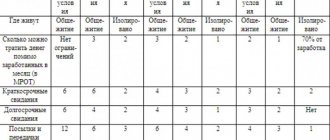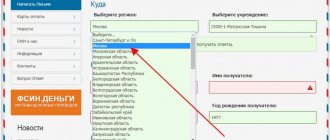Relatives of citizens whose relatives and friends are serving sentences in prison are sometimes deprived of the necessary communication and communication with them. The same applies to the prisoners themselves, who, in fact, are cut off from the outside world, and communication with relatives is their only opportunity to contact the “outside world.”
The visits provided for by the Penitentiary Commission of the Russian Federation are limited to a few per year, and, in addition, many convicts are serving their sentences far from their homes and are deprived of the opportunity for necessary meetings.
However, technology does not stand still and every year it slowly penetrates into the institutions of the Russian penitentiary system. Thus, many prisoners in the Russian Federation already have access to video visits from the Federal Penitentiary Service with their relatives and friends. How to organize them, as well as the order in which they are carried out, will be discussed in the article below.
What does the service represent?
Convicts and their relatives can use this service. It is carried out through special video communication devices that are installed in colonies and pre-trial detention centers.
Free legal consultation
+8 800 100-61-94
Important! To date, the installation of special equipment in correctional institutions has not been completed in full. In this regard, not every colony or pre-trial detention center can use this service. According to the Federal Penitentiary Service, the installation of special equipment in all institutions under the jurisdiction of the service will be completed by 2022.
The service for providing calls to prisoners and their relatives is provided by KB Iskra LLC, with which the service has relevant agreements.
Video calls to convicts have become especially popular in 2021. This is due to the coronavirus epidemic, which has caused regular face-to-face visits with prisoners to become extremely limited due to the special sanitary and epidemiological regime introduced in institutions of the penitentiary system.
It is also useful to read: Calls and transfers for prisoners with the mobile operator Zonatelecom
KNP – entrance to your personal account
The official website of the organization is located on the Internet at https://knp24.ru. On any of its pages, in the header, there is the inscription “Login”, complemented by an icon in the form of a key. To enter your personal account, the company’s client must click on this sign.
After clicking, a small menu will appear on the screen in which you will need to select the type of your card - fuel or bonus. Depending on the choice, the client will be taken to the login page in the system. Direct links to the login form:
- for fuel card holders – https://oc2.knp24.ru/oc2/auth;
- for bonus card holders – https://discount.knp24.ru/login.
In each form, you will need to enter the login and password you set when registering your account, and then click the “Login” button.
To whom is it available?
can be used by all interested parties. First of all, this concerns prisoners. It does not matter whether the citizen is serving a sentence in a colony based on a court verdict or is being held in a pre-trial detention center during the investigation period.
Reference! Despite the fact that there are no restrictions on the use of the service as such, the actual possibility of using it depends on the availability and accessibility of special equipment in the place of deprivation of liberty, as well as the regime of detention of the convicted person.
With the help of “Video Date”, a prisoner can contact his relatives, friends and other persons, the list of which is not limited in principle. However, it should be taken into account that when you call, the content of the conversation becomes known to the FSIN employees. This also applies to private conversations, which must be taken into account when making a call.
Features of the KrasInform office
Main features of your personal account:
- Checking the account, balance, expenses. Before paying for a service or transferring funds for any goods, you can check how much money is available in your personal account.
- Tracking data on orders, purchases or other actions that were performed through your personal account.
- Receive notifications, view promotional offers, special features (permanent and temporary).
- Analysis and tracking of current prices in real time.
- Communication with other users or with the company's representative office. More often, there are instant messengers built into the service, reminiscent of those that work on social networks.
- Changing personal settings. For example, login, password, PIN code for using services, viewing information and correcting it.
Your personal account has many features and tools that are available only to registered users.
How often can you make such calls?
From a legal point of view, video calls are equivalent to regular telephone conversations. Thus, the procedure for conducting a “Video Date” with a convicted person is regulated by Article 92 of the Penal Code of the Russian Federation. Thus, according to this norm, a convicted person can make calls at his own expense (or at the expense of relatives/friends) lasting no more than 15 minutes. It should be noted here that these telephone conversations are not equated by law to in-person meetings and do not in any way affect their overall frequency and duration.
The procedure for making telephone calls is regulated by the legal act of the Ministry of Justice. In this case, this is Order of the Ministry of Justice of Russia dated December 16, 2016 No. 295 “On approval of the internal regulations of correctional institutions.”
In accordance with this document, calls are made on weekends and holidays at the request of a person held in a place of deprivation of liberty. To carry out telephone and video communications, a special room is organized in the MLS.
It should be noted here that the right to make a call can be granted to a prisoner during working hours, but the reason for making it must be valid, and permission to make it is given by the head of the correctional institution.
Prisoners who are kept in punishment cells on the territory of the colony cannot use telephone and video communication services.
How to register on the site
Register a personal account Anyone who uses the company’s services, buys goods, opens an account, or enters into an agreement with it can go through the registration procedure.
To register, you must complete the following steps:
- Go to the company website;
- Select the “Register” button
- Fill in the fields provided by the site (first name, last name, login, password, possibly date of birth and other data depending on the user’s status and the purpose for which registration is being carried out);
- Confirmation of data (it is recommended to check the correctness of the entered information);
- Login to your personal account for verification (enter login and password).
Registration usually takes no more than five minutes, so the process is as simple as possible and understandable even for users with a low level of computer and digital skills.
How to make a call
To make a video call, the convicted person, his relative or friend must go to the website https://videosvidanie-fsin.rf. Then on the main page of the site you need to go to the “Leave a request for a video date” section.
The form that appears on the screen contains the following information:
- region where the terminal is located;
- correctional institution where the convicted person is serving his sentence;
- video terminal number (available in the drop-down list);
- squad number;
- the article under which the prisoner was convicted;
- Full name and year of birth of the prisoner;
- Name of relative;
- residential address;
- degree of relationship (for persons who are not relatives, “Familiar” should be indicated);
- method of notification about the time of the call;
- contact details of the person.
After this, you should expect a response from the system, which will indicate the time when communication with the prisoner is possible. The answer will come in the way that was chosen by the person himself to notify him.
In addition, it is necessary to purchase a payment card from OJSC CB Iskra in advance if the prisoner does not have one. You can buy it at post offices. Convicts purchase it on the territory of the MLS.
Attention! A video call can be made either at the initiative of the person in custody or his relative.
There are several options for conducting a video date. The first of them involves making a call to a collective terminal, located, as a rule, in the communications department. This can be done by a prisoner, a relative or an acquaintance.
However, the most convenient way to receive calls is through a computer . Using this service, the relative does not need to leave the apartment. To call a prisoner from a computer, you need to register on the website sip.cras.ru and receive a password and login. In addition, the necessary software required for negotiations is downloaded from the site. You can order a call by calling 8(800) 200-05-09.
To carry out a communication session, a personal computer must have access to the Internet, and a webcam and audio headset must be connected to it.
Features of the service
You won’t be able to use the “thank you” service. First you need to purchase a payment card). Funds are deposited into it and debited from there before the call.
Cards are sold on the territory of the correctional institution, as well as at post offices or via the Internet (visit the section “Places of sale of payment cards”).
How much does a call cost and how long does it last? The cost of connection minutes is 10 rubles, the time for negotiations is 15 minutes. The procedure is monitored to prevent violations of the law.
The number of “dates” is not limited, but depends on the conditions of detention of the convicted person (check on the spot). The list of places where intercom equipment is installed is posted on the website “Videosvidanie-fsin.rf” in the section “Locations of installation of terminals”.
How does a video meeting with a convicted person go:
- Arrive at your destination with a map;
- Insert the card into the card reader;
- Pick up the phone;
- Dial the terminal number located in the correctional institution you are interested in;
- Wait for an answer, start a conversation.
How much does the service cost?
is not free. In accordance with the requirements of the law, payment for communication services is carried out at the expense of the prisoners themselves or their relatives.
So, in 2021, payment for the service is charged per minute. One minute of communication costs 10 rubles. Considering that the duration of the communication session cannot exceed 15 minutes, interested parties must replenish the card balance in advance by any available method in the amount of at least 150 rubles so that the call is not interrupted at the most inopportune moment.
Registration of a personal account
The account registration procedure will depend on what card the KNP client uses. For bonus card holders, the algorithm will look like this:
- open the official website of the KNP;
- click on the “Login” sign in the site header;
- in the menu that appears, select the “Bonus card” section;
- on the new page, in the “Login” field, enter your card number;
- in the “Password” field put the number 1;
- Click on the “Login” button.
Important! After authorization, the user can change the password for logging into the web account through the settings section.
After the described actions, an SMS with an activation code will be sent to the client’s phone number specified when receiving the card. This code must be saved; it may be needed in the future to participate in the bonus program.
Fuel card holders will not have to go through the account registration procedure. A personal account is created automatically for them upon concluding an agreement with the company. The login and password for it are given to the client along with the contract.
Personal account functionality
The personal account of a participant in the KNP bonus program allows the client to:
- edit personal and contact information;
- change the password to access your account;
- control the number of points on the account;
- receive reports on the accrual and write-off of bonuses;
- learn about new company promotions and opportunities to earn additional points.
The capabilities of the personal account of fuel card owners are somewhat wider:
- control of the card account status;
- replenish your card online;
- setting a daily spending limit;
- card blocking;
- setting a debit confirmation code;
- change of personal data.
Also, through their account, fuel card holders can correspond with the KNP customer service.
Recovering your personal account password
The password recovery option on the KNP website can only be used by owners of bonus cards. This functionality is not available to fuel card holders. If they lose their credentials, they can contact the customer service of JSC Krasnoyarsknefteproduct, where they will be helped to restore the secret access code to their account.
Participants in the bonus program will have to perform the following steps to restore access to their personal account:
- go to the website of the gas station network;
- click on the “Login” sign in the site header;
- select the “Bonus Cards” section in the menu that appears;
- in the login form, click on the “Forgot your password?” link located above the “Login” button;
By the way! You can get to the password recovery page faster by following the link https://discount.knp24.ru/forgot.
- enter your login in the new form (matches the bonus card number);
- In the second line of the form, enter the phone number associated with the profile;
- Click on the “Send password” button.
After all the described actions, an SMS with a one-time access code to the site will be sent to the user’s phone. The received code will need to be entered in the login form instead of a password. And then, by logging into your web account, set a new secret combination in its settings.