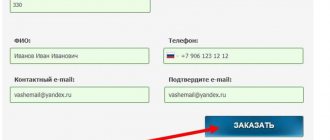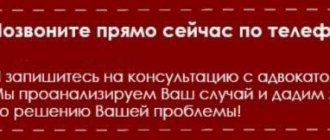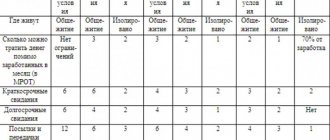The online service FSIN-PISMO at: https://fsin-pismo.ru allows you to send messages to pre-trial detention centers and correctional colonies, receive response letters from the addressee and delivery reports.
Using the website fsin-pismo.ru , you can send an electronic message and photographs to your loved ones anywhere in the country, if the institution is registered in the system.
You can send messages through the FSIN-LETTER service at any time of the day or night, without fear of their loss or leakage of personal data.
With the help of this service, emails will quickly reach the recipient and will be received by him in printed form, but only if the information about his location is correctly specified and censorship rules are observed.
How to correctly write a letter to a pre-trial detention center (SIZO) or colony (IK)
In order to send an email message, you must go to the FSIN service using the link - https://fsin-pismo.ru/client/app/letter/create.
On the page for sending a message to the Federal Penitentiary Service, fill out all the fields and enter the text of the letter, indicate your email address and telephone number.
Required fields:
1. To: select the region (see above) - enter the first letter of the departure region and activate the desired entity from the drop-down list;
2. Where: select an institution (see above) - click on the field and you will see all available institutions located in this region. Select the one you need from the list;
If a message with a green circle “You can send letters, photographs and receive answers” is displayed below, this means that the connection with the pre-trial detention center or correctional facility is established and working correctly:
3. To: last name, first name, patronymic and year of birth of the recipient - enter the correct data of the recipient;
4. From whom: full name, phone number, contact e-mail – enter your details. In the “Confirm e-mail” field, duplicate the mailbox address that you entered in the “Contact e-mail” column.
Be sure to click the “Remember my data” checkbox so that the service remembers your data and you do not have to enter it again. This is convenient if you write regular letters.
5. In the “Letter text” box, write the message you want to send to the prisoner. The volume and cost of the finished text will be displayed at the top of the field to fill out. You can monitor changes in these indicators in real time while writing a letter:
Remember that your letter will first go to censors and only after passing censorship will the letter be delivered to the addressee.
If you want to supplement the letter with a photo or receive a response from the addressee, check the corresponding boxes located immediately below the sending text field “I want to receive a response to this letter” and “Attach a photo.” They will appear automatically as soon as you start typing text in the “letter text” field indicating the price of the service + 55 rubles and + 30 rubles:
The “FSIN card details letter” section is optional. It is intended only for those users who have special FSIN payment cards (see below). If there is such a card, then in this field you must indicate the number and authorization code.
6. Next, click the “Send letter” button:
After you have sent the letter, you need to pay for it.
How to pay for a letter
You can pay for the FSIN in five ways:
Payment with a special FSIN-letter card.
If you already have a card, then you need to enter the card number and authorization code in the appropriate fields of the section “Federal Penitentiary Service Card Details-letter” before you send the letter:
Important: When entering a number, only numbers are used, alphabetic characters are not entered..
And only after that you need to click the “Send letter” button. In this case, the money for the letter will be automatically debited from your FSIN-letter card and the letter will immediately arrive at the e-mail department of the pre-trial detention center or the recipient's correctional facility. Moreover, you will receive an email notification that the letter has been received by the censor for verification. After checking the letter by the censor, the letter will be delivered to the addressee. You will also receive a notification about this by email.
Payment by bank card, from a mobile phone account, via an electronic wallet or by bank transfer by receipt
If you do not have a FSIN-letter card, then after filling out the “Text of the letter” field, you should click the “Send letter” button. Next, a letter will be generated and you will need to select a payment method by credit card, from a mobile phone account or through an electronic wallet. You can also print out a receipt and pay it at the bank. You can pay for the letter within almost a month.
On your computer screen you will see a message that the letter has been generated, the letter number, by what date it must be paid and your email address:
You will also receive a letter from the FSIN-LETTER service to your email box with a message that the letter has been generated and you need to pay for it. You can always pay for it via email.
If you want to pay for the letter immediately, then select the payment method and click the appropriate button. The service will redirect you to the INVOICE BOX payment system platform, where you need to select a payment method and click the green button:
Please note that the price differs depending on the payment method.
The letter will be received by the pre-trial detention center or correctional facility only after payment has been received.
Alternative Methods
In addition to those described above, there are a number of other ways to convey news to an arrested relative. But some of them are inconvenient, while others are illegal.
For example, put a letter in a grocery or clothing parcel. The inconvenience of this method is that such parcels are accepted no more than once a month.
Another option is to submit the letter through a lawyer. But this is prohibited by law. If such transfers are detected, additional sanctions may be applied to the prisoner.
Based on this, it is better to use permitted methods of correspondence and comply with the restrictions established regarding the content of letters.
How to order and receive a payment card FSIN-letter
The fastest way to guarantee instant transfer of funds is a special FSIN card. There are 5 types in total. They differ in denomination. The most budget FSIN card is issued with a balance of 330 rubles, the most expensive – 5,500 rubles. In addition, the sender can purchase an electronic card for 550, 1100 and 2750 rubles.
The FSIN-letter card is the most convenient method of payment, since you just need to indicate its details in the system and the funds for the shipment will be debited automatically. If you pay for a letter with such a card, the time it takes for funds to enter the system is significantly reduced and your letter will reach the addressee much faster.
In order to purchase a special payment card, go to the main page of the FSIN-LETTER service: https://fsin-pismo.ru/client/app/letter/create
and in the upper left corner select the “Payment Cards” button:
In the window that opens, fill out an application for a FSIN card:
- Choose the desired card denomination: 330 rubles, 550 rubles, 1100 rubles, 2750 rubles. or 5500 rub.;
- Enter your full name, phone number and email twice.
- Next, click the “Order” button.
In the header of the window that opens, you will see a message that the FSIN-LETTER card has been generated and its denomination and your personal data will also be displayed. Please check them again before making your final payment. Then in the window that opens, select the payment method that is most convenient for you:
You will also receive a letter from the FSIN-PISMO service to your email box with a message that the card has been generated and you need to pay for it. You can always make payment from an email.
If you want to pay the card immediately, then select the payment method and click the appropriate button. The service will redirect you to the INVOICE BOX payment system platform, where you need to select a payment method and click the green button:
transfer money to your account and wait for the notification of their crediting, which will arrive in your mailbox. The same letter will contain an authorization code that you can use to pay for electronic shipments from the Federal Penitentiary Service.
Cost of letters
The FSIN letter service is an official resource for sending letters to people in prison. The price of the services offered on it is affordable to everyone. For one page of text up to 2500 characters you will pay only 55 rubles, for two sheets of text - 110 rubles.
The maximum size of one FSIN letter of 8 pages will cost the sender 440 rubles.
You will have to pay separately for services such as including a photograph and the addressee’s response in the FSIN letter. The cost of one photograph, which is printed by the receiving party on plain paper in black and white, is 30 rubles. The price of a prepaid answer from a prisoner is 55 rubles. This amount includes 1 page of handwritten text, which is sent to the user by email in the form of a scanned document.
If desired, a person may not write a letter to a prisoner, but only pay for his response, thereby you will send the prisoner a blank form and he will be able to write a letter to any addressee. In this case, its cost will also be equal to 55 rubles. The recipient can use the prepaid response form through the Federal Penitentiary Service at any time when he has the need and desire to give information about himself to the public.
Sending letters to the Federal Penitentiary Service - confirmation and storage
After correctly filling out the form to send a letter, you need to click the “SEND LETTER” button.
A confirmation that the message has been accepted by the FSIN system should be sent to your email inbox. If this does not happen within 10 minutes after sending, check for a response in your SPAM folder.
If the letter from the Federal Penitentiary Service is not there, most likely you made a mistake by entering the wrong email address. To solve the problem, you need to contact the technical service of the FSIN service by filling out the online form on the page https://fsin-pismo.ru/client/app/contacts.
Click the “Contacts” button, fill in all the required fields and click the “Submit” button:
In case of non-payment, the message received by the system is stored on the service for 30 days. After this period, the shipment is disposed of and cannot be used in the future.
Contacting the Internet reception desk of the Federal Penitentiary Service
If persons held in a correctional institution require assistance, they themselves or their relatives have the right to submit an application or complaint to the head of the Federal Penitentiary Service or to the Main Directorate of the Federal Penitentiary Service. If representatives of territorial departments are unable to resolve the issue, all that remains is to write a claim through the FSIN Internet reception.
- On the main page of the official website of the Federal Penitentiary Service fsin.rf, find a link to the Internet reception.
- Read the terms and conditions for processing requests and agree to them.
- Fill out the fields of the electronic form, indicating contact information and address for sending a response (electronic or postal).
Filling out the application form to the reception desk of the Federal Penitentiary Service. - Compose your message by selecting a topic and attaching files if necessary.
On the Internet reception page you can also check the status of a previously sent message.
Processing stages and status of the FSIN letter
After the payment for the FSIN is credited, the letter is immediately forwarded to an employee of the colony or pre-trial detention center, whose responsibility is to check the text for censorship. As soon as this happens, the user receives a notification from the Federal Penitentiary Service in his mailbox stating that the funds have been credited and the message has been forwarded to the censorship department.
As a rule, the contents of the letter are checked for compliance with acceptable standards by the administration of the prisoner’s place of stay.
At the end of the check, the FSIN text message is assigned 1 of 6 statuses:
- not censored;
- the recipient has left for another institution;
- the addressee is released;
- the recipient is not registered in this institution;
- departure delay;
- FSIN letter has been delivered.
In the latter case, the prisoner receives a letter printed on a piece of paper, a blank response form and a photograph, if one was sent. At the same time, the FSIN service sends a notification about the status of the message to the sender’s email. A report on the delivery and transfer of a letter to a person in custody is sent directly by an employee of the institution - the censor.
The final stage is the sending of a response letter from the FSIN to the prisoners themselves. He can write it, based on his personal desires, at any time during his stay in this institution.
BASIC CONCEPTS
2.1. Policy – a local regulatory act approved by the General Director of the Company – “Policy of the Limited Liability Company “Secure Telecommunications” regarding the processing of personal data in the field of processing and protection of personal data.”
2.2. Personal data - any information relating to a directly or indirectly identified or identifiable individual - the subject of personal data. Processing of personal data is any action with personal data performed using automation tools or without the use of such tools.
2.3. Personal data subject is an identified or unidentified natural person in respect of whom personal data is processed.
2.4. Partner is a legal entity or individual entrepreneur, a personal data operator, with whom the Company has a contractual relationship, in fulfillment of the obligations under which the Partner entrusts the Company, as a third party, with the processing of Clients’ personal data.
2.5. Client - an individual, subject of personal data, counterparty of the Company and/or Partner of the Company, to whom the Company provides services, performs work or sells goods.
2.6. Visitor is an individual not connected with the Company by contractual relations, a subject of personal data, performing actions aimed at concluding an agreement with the Company.
2.7. An authorized employee is an employee of the Company appointed by order of the General Director of the Company to be responsible for ensuring information security and protection of personal data.
2.8. Dissemination of personal data - actions aimed at disclosing personal data to an indefinite number of persons.
2.9. Providing personal data - actions aimed at disclosing personal data to a certain person or a certain circle of persons.
2.10. Cross-border transfer of personal data is the transfer of personal data to the territory of a foreign state to an authority of a foreign state, a foreign individual or a foreign legal entity.
How to track an email and check its status
Tracking the status of a letter sent through the FSIN-LETTER service occurs by receiving electronic notifications to the email address specified when sending.
What happens if you make a mistake in the details
When sending a letter to the Federal Penitentiary Service with incorrect details or incorrect prisoner data, the amount paid for the service is not returned to the user. The same applies to situations when:
- the FSIN message does not pass the censorship test;
- the prisoner is not in this institution and has never been registered there;
- the recipient is released.
It also happens that by the time the letter is received, the convicted person is transferred to another institution or, for example, sent to prison. In such a situation, the sender receives a notification that the recipient has departed.
In order to redirect a message to a new address, the user of the FSIN letter service must make a corresponding request to the support service. If the recipient's new place of detention is registered in the system, resending the message will be free of charge.
What not to write in a letter
Messages sent to prisoners through the FSIN letter are checked by the pre-trial detention center for censorship and compliance with the norms of the legislation of the Russian Federation. In order for the shipment to pass such inspection, it should not contain any information relating to:
- details and details of the criminal case, especially if they are unknown to the investigation;
- all manifestations of extremism;
- contact details and mobile numbers - the investigation may suspect that the prisoner has a cell phone, the use of which in prison is strictly prohibited;
- events, thoughts and creativity of an erotic nature;
- state secret.
According to the rules of the Federal Penitentiary Service, electronic letters to persons in prison should not contain emoticons, encrypted inscriptions, codes or other secret messages. In addition, such messages should not use obscene language or attach photographs, poems or stories with pornographic content. Sending texts in a foreign language is not allowed.
Using the FSIN letter service, try to write a message as unpretentiously and simply as possible. State in it ordinary everyday information - talk about events that happened to loved ones, describe the situation in the political sphere, but only in general terms without your thoughts and attitude to what is happening. If the text of the shipment passes censorship, the FSIN letter will be delivered to the addressee within 3 days from the date of payment.
Censorship and opening of correspondence: what is regulated?
The correspondence of prisoners is under strict control of the authorities of the pre-trial detention center . All messages are subject to mandatory censorship - both those sent to the isolation ward and those sent from it, i.e. all information specified in the letter will become known to third parties, whether you want it or not.
Correspondence is regulated by specially developed Internal Regulations of Isolators of the Penitentiary System (approved on October 14, 2005 by order of the Ministry of Justice of the Russian Federation), namely, paragraph VIII.
It is better to observe these norms so as not to aggravate the situation, because, in addition to imposing punishment on the prisoner for violating the rules of correspondence, some information can subsequently be used against him. And the second participant in the correspondence may come under attack: who knows, you might come across an unscrupulous employee who wants to make money on the information provided.
- Try not to discuss topics of weapons, drugs, terrorism, or coup d'etat.
- Do not use code words, codes, extremist slogans or thoughts.
- Do not use profanity, curse words, insult or threaten your interlocutor.
- Do not discuss other methods of communication (phone, notes).
- Do not discuss persons associated with the investigation.
- Information related to previously committed offenses is also prohibited, as are facts related to the current criminal case.
Pornography and erotica are completely prohibited in pre-trial detention centers . Therefore, resist the temptation to send your interlocutor a picture, photograph or drawing of similar content. If you are sending personal photographs, please indicate in the text the photographs of whom and in what quantity you are including.
Number of messages
According to the Rules, accused and suspects are not limited in number: they can send (receive) letters and telegrams in unlimited quantities. Naturally, at their own expense, through the administration of the detention center.
The following items can be sent along with the letter (and indicate in the letter what was sent and in what quantity):
- Stamps and envelopes (since they can be difficult to obtain from such an institution, and also expensive).
- Photos of loved ones (mother, father, spouses, children - up to five).
- Small calendar (pocket).
- Drawings and poems.